
Published by youthhr
Phonto is a simple app that allows you to add text to photos.
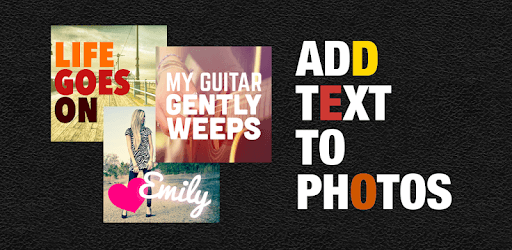
Phonto - Text on Photos is an Android app developed and published by youthhr at Google Play Store on Apr 27, 2012 for Android users. Phonto - Text on Photos is so popular that it has gained 10000000 installs so far and growing.
Are you looking for a simple and efficient way to add text to your photos? Look no further than Phonto - Text on Photos. This incredible app has been a favorite among users for years, and it's easy to see why. With its user-friendly interface and powerful features, Phonto is the go-to app for anyone who wants to enhance their photos with beautiful text.
Phonto is a versatile app that allows you to unleash your creativity and add a personal touch to your photos. Whether you want to create stunning social media posts, design eye-catching flyers, or make personalized greeting cards, Phonto has got you covered. With a wide range of fonts and customization options, the possibilities are endless.
One of the standout features of Phonto is its extensive font library. With over 400 fonts to choose from, you'll never run out of options. From elegant scripts to bold and modern typefaces, Phonto has a font for every occasion. Whether you're going for a professional look or a playful vibe, you'll find the perfect font to express your style.
Phonto is designed with simplicity in mind. The app's intuitive interface makes it easy for anyone to use, regardless of their level of experience. You don't need to be a professional designer to create stunning text overlays. With just a few taps, you can add text, adjust its size, color, and position, and even apply stylish effects.
Phonto also offers a range of editing tools to help you fine-tune your text. Whether you want to add a drop shadow, adjust the opacity, or apply a gradient effect, Phonto has all the tools you need to make your text stand out. You can even add shapes and stickers to further enhance your designs.
Phonto seamlessly integrates with your device's photo gallery, allowing you to easily access and edit your favorite photos. Whether you want to add text to a recent snapshot or a cherished memory, Phonto makes the process quick and hassle-free. Plus, the app supports a wide range of file formats, so you can work with any image.
Additionally, Phonto offers convenient sharing options, so you can instantly share your creations with friends and family on social media platforms or via messaging apps. Show off your creativity and let your photos speak for themselves.
Yes, Phonto allows you to change the font color on both phones and tablets. Simply select the text you want to modify and choose your desired color from the app's color palette.
Currently, Phonto does not have an undo and redo button. However, the app provides a preview feature that allows you to see how your text will look before finalizing your design. This way, you can make sure everything is perfect before saving your edited photo.
To back up your projects in Phonto, you can use cloud storage services like Google Drive or Dropbox. Simply export your projects as image files and save them to your preferred cloud storage. Then, on your new phone, install Phonto and import the saved images to continue working on your projects.
If you're experiencing difficulties browsing files in other apps, make sure that Phonto has the necessary permissions to access your device's storage. You can check this by going to your device's settings, selecting "Apps," finding Phonto in the list, and ensuring that the app has permission to access your files.
Phonto - Text on Photos is the ultimate app for adding text to your photos. With its extensive font library, user-friendly interface, and powerful features, it's no wonder why users have been raving about this app for years. Download Phonto today and take your photos to the next level!
Yes, you can run Phonto - Text on Photos on PC, but first, you will need emulator software installed on your Windows or MAC, which you can download for free. In the below video, you will find Phonto - Text on Photos in action. Before you install the emulator, check out the minimum and recommended system requirements to run it seamlessly. They may change depending on which version of the emulator you choose. Therefore, we recommend you download the latest version of the emulator. Below you will find three free Android emulators that we have shortlisted based on their popularity:
Up to date graphics drivers from Microsoft or the chipset vendor.
Storage: 1 GB available under installation path, 1.5GB available hard drive space
Internet: Broadband Internet connection
Regardless of which Android emulator you install, the steps to install, configure, and running the Phonto - Text on Photos app on PC are the same.