
Published by Lulo Apps
The number one word game!
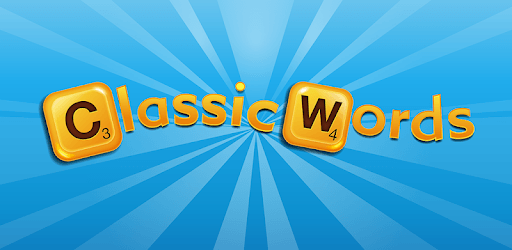
Classic Words Solo is an Android app developed and published by Lulo Apps at Google Play Store on May 20, 2012 for Android users. Classic Words Solo is so popular that it has gained 5000000 installs so far and growing.
Looking for a classic word game that will keep you entertained for hours? Look no further than Classic Words Solo. This app has been a favorite among word game enthusiasts for years, providing a nostalgic experience reminiscent of old-fashioned Scrabble.
One of the standout features of Classic Words Solo is its simplicity. The game is easy to navigate, with intuitive controls that allow you to focus on what matters most – forming words and strategizing your moves. Say goodbye to confusing interfaces and hello to a seamless gaming experience.
But what sets Classic Words Solo apart from other word games? Let's dive into some of the reasons why players keep coming back to this addictive app.
Classic Words Solo offers a range of difficulty levels, ensuring that players of all skill levels can find their perfect challenge. Whether you're a seasoned word game pro or just starting out, you'll find the right level to test your skills.
Some players have noted a technical issue on the Very Hard level, where wins and losses appear to be switched. Rest assured, the developers are aware of this issue and are working to resolve it. In the meantime, embrace the challenge and see if you can conquer the Very Hard level despite the odds.
With Classic Words Solo, you can take the excitement of wordplay wherever you go. Whether you're on a bus journey or waiting at the hospital, this app provides a great way to pass the time. Play it on your phone or iPad – the choice is yours.
Unlike other word games, Classic Words Solo allows you to play offline, so you don't have to worry about a stable internet connection. No more waiting for responses from opponents – you can enjoy uninterrupted gameplay whenever and wherever you want.
Playing Classic Words Solo isn't just about having fun; it's also an opportunity to learn new words. The game exposes you to a wide range of vocabulary, helping you expand your linguistic skills while enjoying yourself.
While some players have requested additional words to be added to the game's vocabulary, it's important to note that the game's dictionary is carefully curated to ensure a fair and balanced gameplay experience. However, don't be discouraged – there's still plenty to learn and discover as you play.
Classic Words Solo understands the importance of an uninterrupted gaming experience. While ads are a part of the app, they are designed to be reasonable and non-intrusive. You won't find yourself constantly bombarded with ads that disrupt your gameplay.
Additionally, the developers are continuously working to improve the ad experience, ensuring that they don't get in the way of your enjoyment. So sit back, relax, and focus on what you love – forming words and outsmarting the computer opponent.
Yes, you can! If you prefer to rely solely on your own word-finding skills, you have the option to turn off the feature that suggests higher point words. Simply navigate to the settings menu within the app and disable the feature.
While the game's difficulty level remains consistent, some players have noticed a recent increase in the challenge. Rest assured, the developers are constantly fine-tuning the gameplay to ensure a fair and enjoyable experience for all players. Embrace the challenge and see if you can maintain your winning streak.
Classic Words Solo offers the option to synchronize your stats between devices. However, if you prefer to keep your stats separate, you can disable the synchronization feature. Simply adjust your settings to suit your preference.
In conclusion, Classic Words Solo is a timeless word game that offers endless entertainment and challenges. Whether you're a word game enthusiast or just looking for a fun way to pass the time, this app has everything you need. Download it now and embark on a word-finding adventure like no other.
Yes, you can run Classic Words Solo on PC, but first, you will need emulator software installed on your Windows or MAC, which you can download for free. In the below video, you will find Classic Words Solo in action. Before you install the emulator, check out the minimum and recommended system requirements to run it seamlessly. They may change depending on which version of the emulator you choose. Therefore, we recommend you download the latest version of the emulator. Below you will find three free Android emulators that we have shortlisted based on their popularity:
Up to date graphics drivers from Microsoft or the chipset vendor.
Storage: 1 GB available under installation path, 1.5GB available hard drive space
Internet: Broadband Internet connection
Regardless of which Android emulator you install, the steps to install, configure, and running the Classic Words Solo app on PC are the same.