
Published by Lonely Cat Games
X-plore is dual-pane file manager with tree view, LAN/Root/Clouds and more.
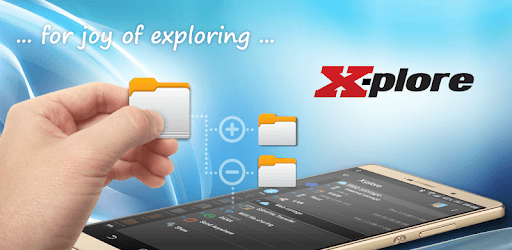
X-plore File Manager is an Android app developed and published by Lonely Cat Games at Google Play Store on Jul 21, 2010 for Android users. X-plore File Manager is so popular that it has gained 10000000 installs so far and growing.
X-plore File Manager is your go-to solution for managing files on your devices. Whether you have a new phone or an older device, this file manager stands out for its versatility and functionality. It is consistently seen as a must-have tool for any device, making it the first app many users install on new devices.
Users have relied on X-plore File Manager for over ten years, a testament to its reliable performance and continuous updates. This app has stood the test of time, remaining a favorite for those who need a robust and intuitive file management system. It's not just popular for Android devices; it has a long history that goes back to the days of Symbian phones.
X-plore File Manager is packed with useful tools that make it easy to manage files on your device. Whether you're sharing files without an internet connection, or accessing root files, this app has got you covered. It provides a comprehensive set of features, making it a versatile utility for a wide range of users. Here are some highlights:
While it might take a bit of time to get used to, the interface of X-plore File Manager is clean and accessible. The layout style is appreciated for its simplicity and logic, allowing users to navigate their files with ease. Despite its understated design, this app packs a punch with its functionality and user-friendly features.
X-plore File Manager works seamlessly across a wide range of devices, including unique setups like Nvidia Shield Pro and old Android models. This broad compatibility ensures that users can rely on it regardless of their device's make or model.
When using multiple Google accounts or exporting settings, this app shows resilience and the ability to handle various scenarios. Regular updates and tweaks ensure that any hitches are addressed promptly, maintaining smooth performance at all times.
While X-plore File Manager is available for free, many users find it worthwhile to donate or purchase the pro version to support its continued development. The app removes ads and unlocks additional features, solidifying its place as an essential tool for daily use.
The developer’s commitment to maintaining and improving the app over the years ensures that X-plore remains the best file manager available. Its extensive features, coupled with consistent updates and user-centric tweaks, make it an invaluable part of your digital toolkit.
From casual users to those who need an app for more complex tasks like setting up Xbox emulators or Wii homebrew, X-plore File Manager proves to be immensely helpful. It’s not only an excellent file manager but also a lifesaver for emulator users and those without easy access to a PC.
If you are someone who values simplicity and effectiveness in a file manager, then X-plore is an app that should not be missed. Emphasizing utility, reliability, and user-friendliness, this file manager is ready to meet all your file management needs.
Yes, you can run X-plore File Manager on PC, but first, you will need emulator software installed on your Windows or MAC, which you can download for free. In the below video, you will find X-plore File Manager in action. Before you install the emulator, check out the minimum and recommended system requirements to run it seamlessly. They may change depending on which version of the emulator you choose. Therefore, we recommend you download the latest version of the emulator. Below you will find three free Android emulators that we have shortlisted based on their popularity:
Up to date graphics drivers from Microsoft or the chipset vendor.
Storage: 1 GB available under installation path, 1.5GB available hard drive space
Internet: Broadband Internet connection
Regardless of which Android emulator you install, the steps to install, configure, and running the X-plore File Manager app on PC are the same.