
Published by Instructure
Complete your Canvas course when you want, where you want.
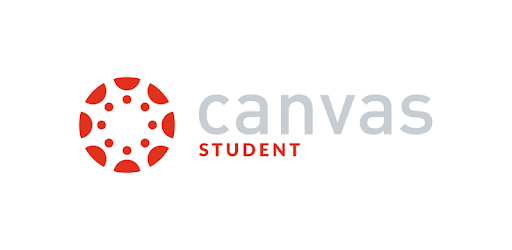
Canvas Student is an Android app developed and published by Instructure at Google Play Store on Dec 22, 2012 for Android users. Canvas Student is so popular that it has gained 1000000 installs so far and growing.
Are you tired of constantly checking your laptop for your grades or assignments? Look no further than Canvas Student, the ultimate app for students. With its user-friendly interface and convenient features, Canvas Student is the go-to app for keeping track of your schoolwork, no matter where you are.
One of the best features of Canvas Student is its ability to provide you with real-time updates on your grades. No more waiting for your professor to hand back your assignments or searching through multiple platforms to find your scores. Canvas Student tells you exactly what your grades are, allowing you to stay informed and motivated throughout the semester.
Whether you're on your phone or tablet, Canvas Student offers easy access to your grades. Say goodbye to the frustration of a dead laptop and hello to the convenience of checking your grades on the go.
Submitting your homework has never been easier. With Canvas Student's image turn-in feature, you can effortlessly complete and submit your assignments. No more dealing with complicated systems or confusing interfaces. Canvas Student streamlines the process, making it a breeze to turn in your homework and stay organized.
Unlike other platforms like Aries, Canvas Student is designed to be user-friendly and less confusing. It's the perfect companion for any student who wants a straightforward and efficient homework experience.
Canvas Student is constantly improving to provide the best possible experience for its users. The developers are dedicated to fixing any issues that arise promptly. Recent updates have addressed bugs and glitches, ensuring a smooth and reliable app.
One recent issue that was fixed involved the inability to access PDFs, slides, or docs for download or viewing. These features are crucial for schools that heavily rely on them. With the app now functioning properly, students can once again access all the necessary materials for their courses.
Canvas Student understands the importance of staying organized. That's why they offer convenient notification features to keep you updated on your assignments and grades. However, one user expressed a desire for a "Clear All" button for notifications. Canvas Student values user feedback and is continuously working to enhance the app's functionality.
While the lack of a "Clear All" button may be a minor inconvenience, the overall convenience of Canvas Student outweighs this drawback. The app allows you to access your schoolwork from anywhere, keeping you abreast of your assignments and ensuring you never miss an important deadline.
Unfortunately, NetTutor is not currently available within the Canvas Student app. However, you can still access it through other means, such as a web browser on your laptop or desktop.
Yes, you can easily switch between different courses within the Canvas Student app using the same email. The app provides a seamless experience, allowing you to navigate between your various courses without any hassle.
If you encounter any bugs or technical issues while using the Canvas Student app, rest assured that the developers are dedicated to resolving them promptly. They strive to provide a smooth and reliable user experience, and any reported issues will be addressed in future updates.
In conclusion, Canvas Student is the perfect app for students looking to stay organized and on top of their schoolwork. With its user-friendly interface, convenient features, and continuous improvements, Canvas Student is a must-have tool for any student. Download the app today and experience the ease and efficiency of managing your schoolwork on the go.
Yes, you can run Canvas Student on PC, but first, you will need emulator software installed on your Windows or MAC, which you can download for free. In the below video, you will find Canvas Student in action. Before you install the emulator, check out the minimum and recommended system requirements to run it seamlessly. They may change depending on which version of the emulator you choose. Therefore, we recommend you download the latest version of the emulator. Below you will find three free Android emulators that we have shortlisted based on their popularity:
Up to date graphics drivers from Microsoft or the chipset vendor.
Storage: 1 GB available under installation path, 1.5GB available hard drive space
Internet: Broadband Internet connection
Regardless of which Android emulator you install, the steps to install, configure, and running the Canvas Student app on PC are the same.