
Published by Easybrain
Original block game with sudoku mechanics. Remove cube blocks to win the game!
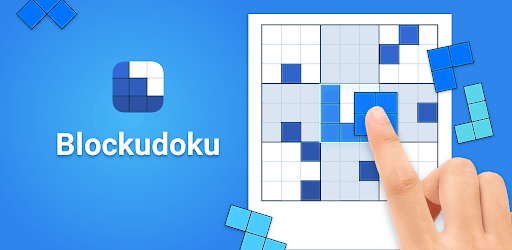
Blockudoku® - Block Puzzle Game is an Android app developed and published by Easybrain at Google Play Store on Nov 22, 2019 for Android users. Blockudoku® - Block Puzzle Game is so popular that it has gained 22412631 installs so far and growing.
Blockudoku® - Block Puzzle Game is a fascinating puzzle experience that captures players' attention from the very first moment. With its simple yet engaging graphics, it's more than just a block puzzle. Once you start, it’s hard to stop playing, making it an excellent choice for those seeking both relaxation and a mental challenge.
The beauty of Blockudoku® lies in its straightforward gameplay. The objective is to place blocks on a grid to form lines or squares, which then disappear. This simplicity hides a layer of depth that keeps players coming back for more. As you advance, the puzzles get tougher, presenting a rewarding challenge without becoming frustrating.
Blockudoku® is designed to be both relaxing and stimulating. The game helps to shut off your brain from daily stress, while still keeping you engaged with its increasing difficulty. It's this balance that makes Blockudoku® perfect for unwinding after a long day or sharpening your mental skills during a quick break.
One of the features of Blockudoku® that stands out is the daily tasks. These tasks encourage players to stay focused and consistent, providing a sense of accomplishment as you complete each one. Even during busy days, the game invites you to take a little time for yourself and keep your mind sharp.
Blockudoku® isn't just a game; it's a mental exercise. Regularly playing helps sharpen your strategic thinking and mental math skills. Every successful placement of a block brings a sense of satisfaction, making you feel like a math strategist and challenger. This rewarding experience keeps players motivated and eager to improve.
While many free games bombard players with ads, Blockudoku® keeps them to a minimum. The ads that do appear are not intrusive, allowing you to enjoy the game without constant interruptions. For those who prefer an ad-free experience, the option to purchase the game is available, which many find well worth the small cost.
Blockudoku® frequently receives updates to enhance the player experience. Suggestions from the community, such as adding shaped puzzles and a dark mode, show that the developers are listening and committed to improving the game. This responsiveness helps keep the game fresh and exciting.
Blockudoku® is not only entertaining but educational as well. It’s a perfect game for all age groups, from young children learning basic math skills to adults looking to keep their minds sharp. The straightforward rules and escalating difficulty make it accessible and enjoyable for everyone.
When life gets tough, sometimes you need a distraction. Blockudoku® helps take your mind off your problems by absorbing you in puzzle-solving. Focusing on figuring out where each block fits can turn a stressful day into a much more manageable one. It’s entertainment that truly benefits your well-being.
The experience of playing Blockudoku® is a mix of fun, relaxation, and mental exercise. It’s easy to pick up and play, whether you have a few minutes or several hours. The challenging puzzles, minimal ads, and continuous updates make it a game that players can enjoy for a long time.
Yes, you can run Blockudoku® - Block Puzzle Game on PC, but first, you will need emulator software installed on your Windows or MAC, which you can download for free. In the below video, you will find Blockudoku® - Block Puzzle Game in action. Before you install the emulator, check out the minimum and recommended system requirements to run it seamlessly. They may change depending on which version of the emulator you choose. Therefore, we recommend you download the latest version of the emulator. Below you will find three free Android emulators that we have shortlisted based on their popularity:
Up to date graphics drivers from Microsoft or the chipset vendor.
Storage: 1 GB available under installation path, 1.5GB available hard drive space
Internet: Broadband Internet connection
Regardless of which Android emulator you install, the steps to install, configure, and running the Blockudoku® - Block Puzzle Game app on PC are the same.