
Published by Jasco Products Company
The myTouchSmart app is simple to control devices in your home or office.
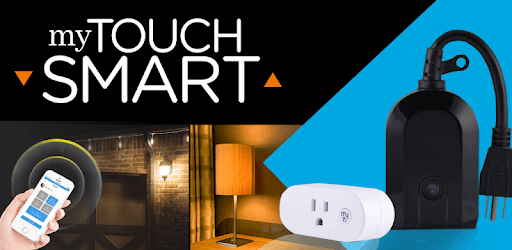
myTouchSmart is an Android app developed and published by Jasco Products Company at Google Play Store on Aug 1, 2018 for Android users. myTouchSmart is so popular that it has gained 1000 installs so far and growing.
Looking for a simple and reliable way to automate your home? Look no further than myTouchSmart. This app is designed to seamlessly integrate with your Google Home and provide you with a hassle-free home automation experience. With its user-friendly interface and easy setup process, myTouchSmart is the go-to choice for anyone looking to make their home smarter.
One of the standout features of myTouchSmart is its flawless integration with Google Home. Setting up the app and connecting it to your Google Home is a breeze, with no reported issues from users. Simply follow the instructions, and you'll have your switches up and running in no time.
While myTouchSmart may be basic in terms of features, it more than makes up for it with its solid performance. Users have praised the app for its reliability and ease of use. The switches work flawlessly, allowing you to control your devices with just a few taps on your phone.
One small improvement that users have suggested is the option to reverse the LED indicator. This would make it easier to locate the switches in the dark. While this feature is not currently available, it is a minor inconvenience in an otherwise outstanding app.
While myTouchSmart may not offer advanced features like proximity sensing or weather updates, it provides a solid foundation for home automation. The app does what it promises, and it does it well. Plus, it's important to note that even Google Home lacks these additional features, so it's not a drawback specific to myTouchSmart.
If you encounter any issues during the setup process, myTouchSmart has got you covered. The app provides helpful troubleshooting tips to ensure a smooth installation. From checking your security software to ensuring your router is not blocking any new connections, the app guides you through the process step by step.
One important tip for optimal performance is to make sure you are connected to the 2G network on your router. This will ensure that the app can find and connect to your switches without any hiccups. With this simple adjustment, you'll be able to enjoy all the benefits of myTouchSmart without any connectivity issues.
Thanks to myTouchSmart, controlling your devices has never been easier. Users have praised the app for its ability to make their lives more convenient. From turning on the pump in the garage to managing decorative yard lights, myTouchSmart simplifies your daily routines and adds a touch of automation to your home.
For those who prefer using Alexa, myTouchSmart has you covered. The app seamlessly integrates with the Alexa app, allowing you to control your devices through voice commands. Whether you're at home or on the go, you can rely on myTouchSmart to make your life easier.
With myTouchSmart, you have the flexibility to create custom schedules for your devices. Whether you want your lights to turn on at sunset or your appliances to turn off at a specific time, the app allows you to set up daily schedules with just a few taps. Say goodbye to manually controlling your devices and let myTouchSmart do the work for you.
Yes, myTouchSmart seamlessly integrates with Google Home, providing you with a hassle-free home automation experience.
No, myTouchSmart focuses on providing a solid foundation for home automation. While it may not offer advanced features, it does what it promises and does it well.
If you encounter any issues during the setup process, myTouchSmart provides helpful troubleshooting tips to guide you through the process. From checking your security software to ensuring your router is not blocking any new connections, the app has you covered.
To optimize the performance of myTouchSmart, make sure you are connected to the 2G network on your router. This will ensure a smooth connection to your switches and prevent any connectivity issues.
Yes, myTouchSmart seamlessly integrates with the Alexa app, allowing you to control your devices through voice commands.
With myTouchSmart, home automation has never been easier. Experience the convenience and simplicity of controlling your devices with just a few taps on your phone. Transform your home into a smart home with myTouchSmart today!
Yes, you can run myTouchSmart on PC, but first, you will need emulator software installed on your Windows or MAC, which you can download for free. In the below video, you will find myTouchSmart in action. Before you install the emulator, check out the minimum and recommended system requirements to run it seamlessly. They may change depending on which version of the emulator you choose. Therefore, we recommend you download the latest version of the emulator. Below you will find three free Android emulators that we have shortlisted based on their popularity:
Up to date graphics drivers from Microsoft or the chipset vendor.
Storage: 1 GB available under installation path, 1.5GB available hard drive space
Internet: Broadband Internet connection
Regardless of which Android emulator you install, the steps to install, configure, and running the myTouchSmart app on PC are the same.