
Published by ASUSTeK Computer inc.
Manage, Secure and Boost your WiFi network.
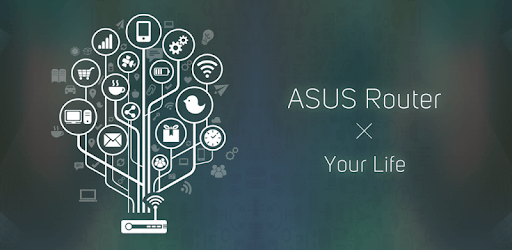
ASUS Router is an Android app developed and published by ASUSTeK Computer inc. at Google Play Store on Nov 5, 2015 for Android users. ASUS Router is so popular that it has gained 1000000 installs so far and growing.
Are you tired of dealing with complicated router settings and configurations? Look no further than the ASUS Router app. With its user-friendly interface and extensive range of features, this app is designed to make managing your router a breeze. Whether you're a tech-savvy individual or a beginner, this app has got you covered.
One common issue with routers is that the LED settings are not remembered after a power outage. However, with the ASUS Router app, you can easily take control of your LED settings. No more dealing with annoying lights turning on after a power interruption. The app allows you to customize your LED preferences and ensures that they stay the way you want them.
In today's world, we are surrounded by numerous IoT devices. That's why having a Virtual LAN (VLAN) is crucial. The ASUS Router app understands this need and provides VLAN support, eliminating the need to switch to other complex solutions like PFSense. With VLAN functionality, you can keep your IoT devices separate and secure.
Aside from its LED and VLAN features, the ASUS Router app also offers schedule control. Although it may not have the full functionality of the modem web portal, it still provides you with the ability to set schedules for various tasks. Whether it's restricting internet access during specific hours or managing bandwidth allocation, this app has you covered.
Setting up Dynamic DNS (DDNS) can be a hassle, but not with the ASUS Router app. Users have reported that they were able to get their DDNS working again by simply re-registering and re-applying their DDNS settings. Additionally, the app provides options to customize DNS settings, such as enabling or disabling unsigned DNSSEC replies and preventing client auto DoH.
One of the standout features of the ASUS Router app is its powerful parental controls. Parents can easily manage and monitor their children's internet usage, ensuring a safe online environment. Additionally, the app offers VPN fusion, allowing you to remotely manage multiple routers, including your own and your parents'.
With ASUS Router, you get access to a wide range of features and related apps. Whether it's the built-in Ookla speedtest, auto reboot, optimization, or device binding, this app has it all. It's no wonder that users are excited to explore all the possibilities that ASUS has to offer.
The ASUS Router app has received rave reviews for its user-friendly interface and reliability. Users have praised its ease of use and the ability to connect to their routers via a browser for more advanced settings. The app is designed to cater to users of all skill levels, making it accessible to everyone.
Yes, the ASUS Router app allows you to customize and control the LED settings of your router.
Absolutely! The ASUS Router app understands the importance of VLAN for IoT devices and provides support for it.
Yes, the app offers schedule control, allowing you to set specific schedules for tasks such as restricting internet access or managing bandwidth allocation.
Yes, users have reported that setting up DDNS is a breeze with the app. Simply re-register and re-apply your DDNS settings, and you're good to go.
The app offers powerful parental controls, VPN fusion for remote management, and a wide range of features such as Ookla speedtest, auto reboot, and device binding.
Experience the convenience and power of the ASUS Router app today. Say goodbye to complicated router configurations and hello to seamless control and management.
Yes, you can run ASUS Router on PC, but first, you will need emulator software installed on your Windows or MAC, which you can download for free. In the below video, you will find ASUS Router in action. Before you install the emulator, check out the minimum and recommended system requirements to run it seamlessly. They may change depending on which version of the emulator you choose. Therefore, we recommend you download the latest version of the emulator. Below you will find three free Android emulators that we have shortlisted based on their popularity:
Up to date graphics drivers from Microsoft or the chipset vendor.
Storage: 1 GB available under installation path, 1.5GB available hard drive space
Internet: Broadband Internet connection
Regardless of which Android emulator you install, the steps to install, configure, and running the ASUS Router app on PC are the same.