
Published by DroidVPN Inc.
Unblock regional internet restrictions and browse the web anonymously using VPN.
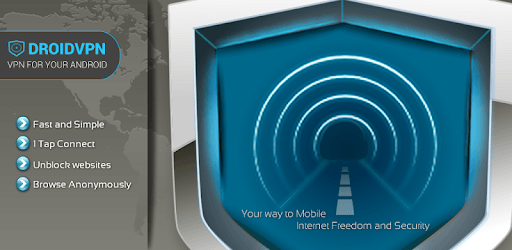
DroidVPN - Android VPN is an Android app developed and published by DroidVPN Inc. at Google Play Store on Dec 15, 2011 for Android users. DroidVPN - Android VPN is so popular that it has gained 5000000 installs so far and growing.
DroidVPN - Android VPN is a highly popular choice for those looking to secure their internet connection and access free internet. This VPN app is celebrated for its speed, reliability, and user-friendly features. If you're searching for a top-notch VPN solution for your Android device, DroidVPN might just be the perfect fit for you.
One of the standout features of DroidVPN - Android VPN is its exceptional speed. When connected, users can enjoy a fast internet experience, making it one of the quickest VPNs available. This speed can be particularly useful for activities like streaming and downloading large files. However, it's important to note that the speed may vary depending on the server you connect to.
DroidVPN is designed with simplicity in mind. The app's interface is straightforward and easy to navigate, making it accessible to users of all technical skill levels. Even if you're new to VPNs, you'll find it easy to get started with DroidVPN.
DroidVPN offers both free and premium accounts. Free accounts come with a daily limit of 200 MB, which can be a lifesaver for casual browsing or accessing social media. Premium accounts offer additional benefits, like faster servers and unlimited data usage, although some users find the cost to be on the higher side.
Occasionally, users might encounter some connection issues. Connecting to a server can sometimes take longer than expected, and there might be moments when the connection drops unexpectedly. Despite these minor hiccups, the overall performance of the app remains positive.
One of the major perks of using DroidVPN is the ability to access free internet. This feature can be incredibly useful, especially for those who want to save on data expenses. Plus, with the option to use servers from around the globe, you can connect to the internet wherever you are.
DroidVPN supports global connectivity, allowing users to connect to servers from different countries. This can be particularly beneficial for accessing content that might be restricted in your region. It's also a fantastic way to ensure a stable and secure internet connection when you're traveling abroad.
While DroidVPN generally performs well, there are a few areas where it could improve. Increasing the number of free servers would be a great start, as this would alleviate the congestion that sometimes occurs. Additionally, working on reducing the time it takes to connect to servers would enhance the user experience even further.
DroidVPN - Android VPN offers a solid, fast, and reliable VPN solution for Android users. Whether you're looking for free internet access, a user-friendly interface, or global connectivity, this app has you covered. With a few minor improvements, it could become an even more indispensable tool for securing your internet connection and enjoying the benefits of a VPN. Give DroidVPN a try and experience the convenience and security it brings to your online activities.
Yes, you can run DroidVPN - Android VPN on PC, but first, you will need emulator software installed on your Windows or MAC, which you can download for free. In the below video, you will find DroidVPN - Android VPN in action. Before you install the emulator, check out the minimum and recommended system requirements to run it seamlessly. They may change depending on which version of the emulator you choose. Therefore, we recommend you download the latest version of the emulator. Below you will find three free Android emulators that we have shortlisted based on their popularity:
Up to date graphics drivers from Microsoft or the chipset vendor.
Storage: 1 GB available under installation path, 1.5GB available hard drive space
Internet: Broadband Internet connection
Regardless of which Android emulator you install, the steps to install, configure, and running the DroidVPN - Android VPN app on PC are the same.